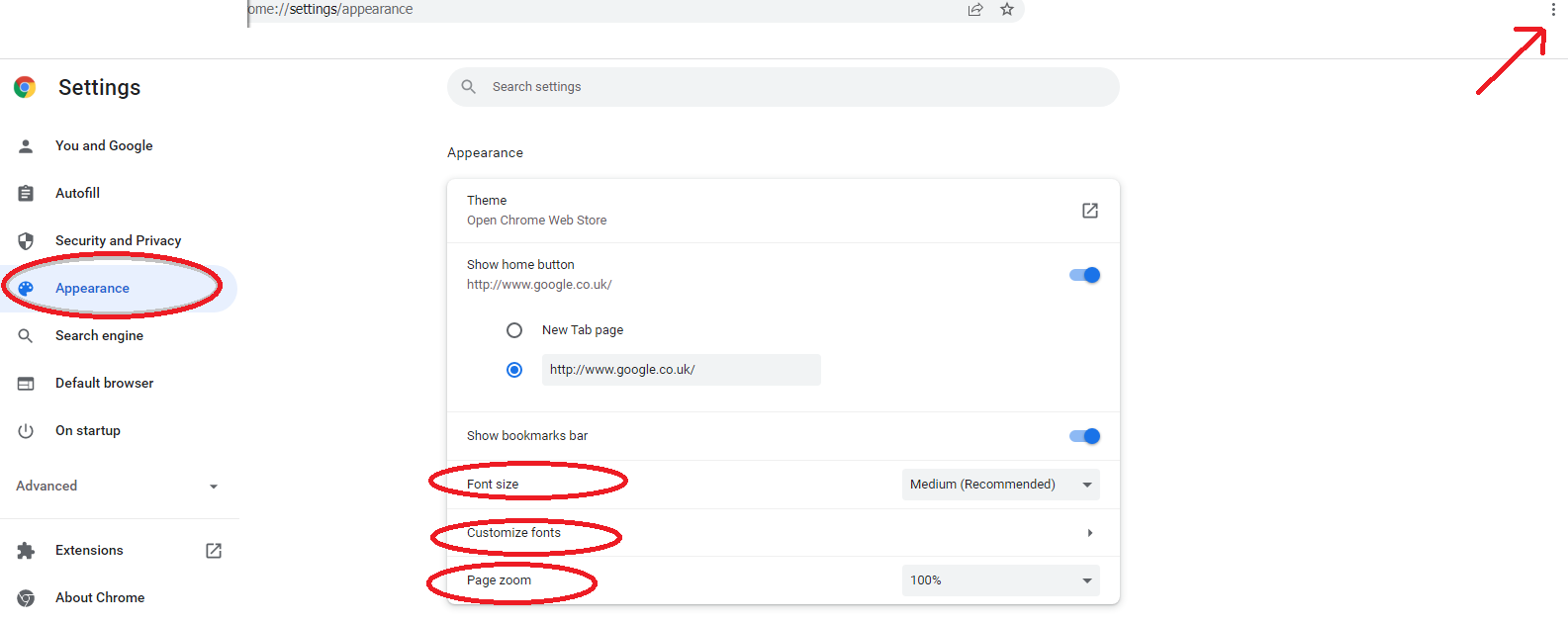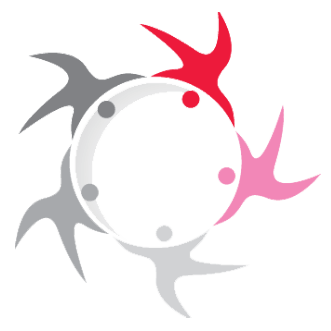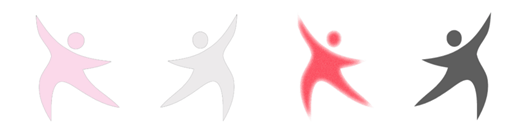Accessibility
How we try to make our website accessible for everyone, and how you can get the best experience from our website.
External Accessibility Help
- Help with Using Your Computer, Tablet or phone (external Link)
- Apple Accessibility Support (external site)
- Google Accessibility Support (external site)
- Microsoft Accessibility Support (external site)